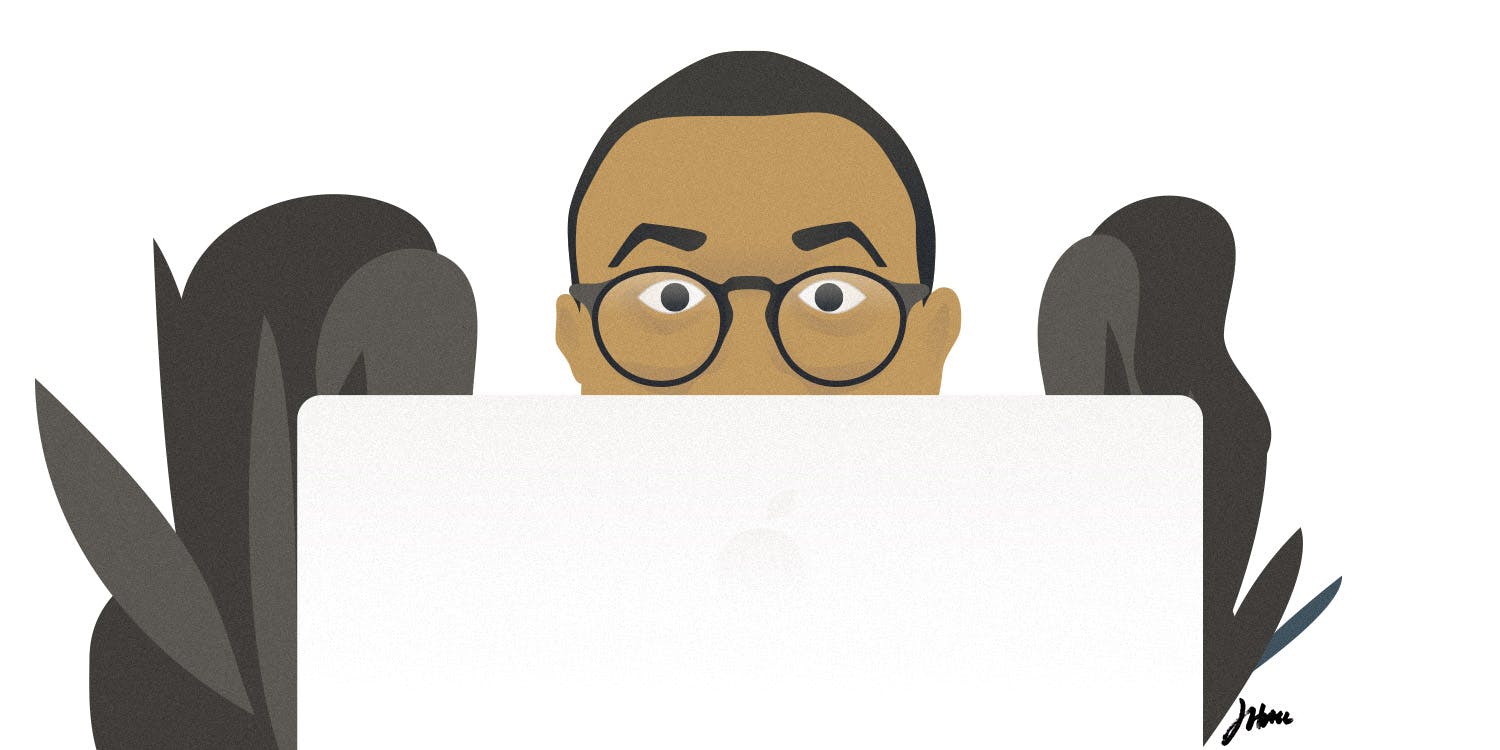
From the Editor: This is part one of a three part series in which Laurie, our Guidance Expert, shares Pathwright’s subtle superpowers and hidden features you might have missed. Stay tuned for parts two and three in the coming weeks by signing up for our blog below.
1. Open your Pathwright account like a mobile app
Ever wish your learners had their own app for your courses? Pathwright is designed for mobile devices and looks great on any screen, including the one in your pocket.
If you save your account's URL to your Home screen, it will open exactly like a unique app. Try it!
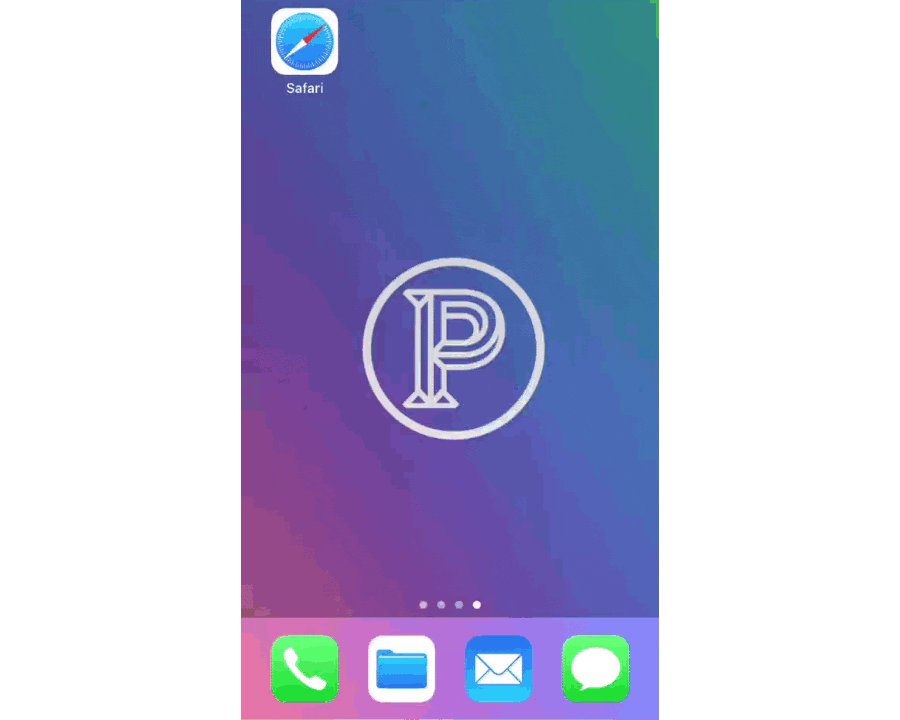
2. Let anyone teach your content to their own private group
"Create Your Own Group" is one of our most unique features.
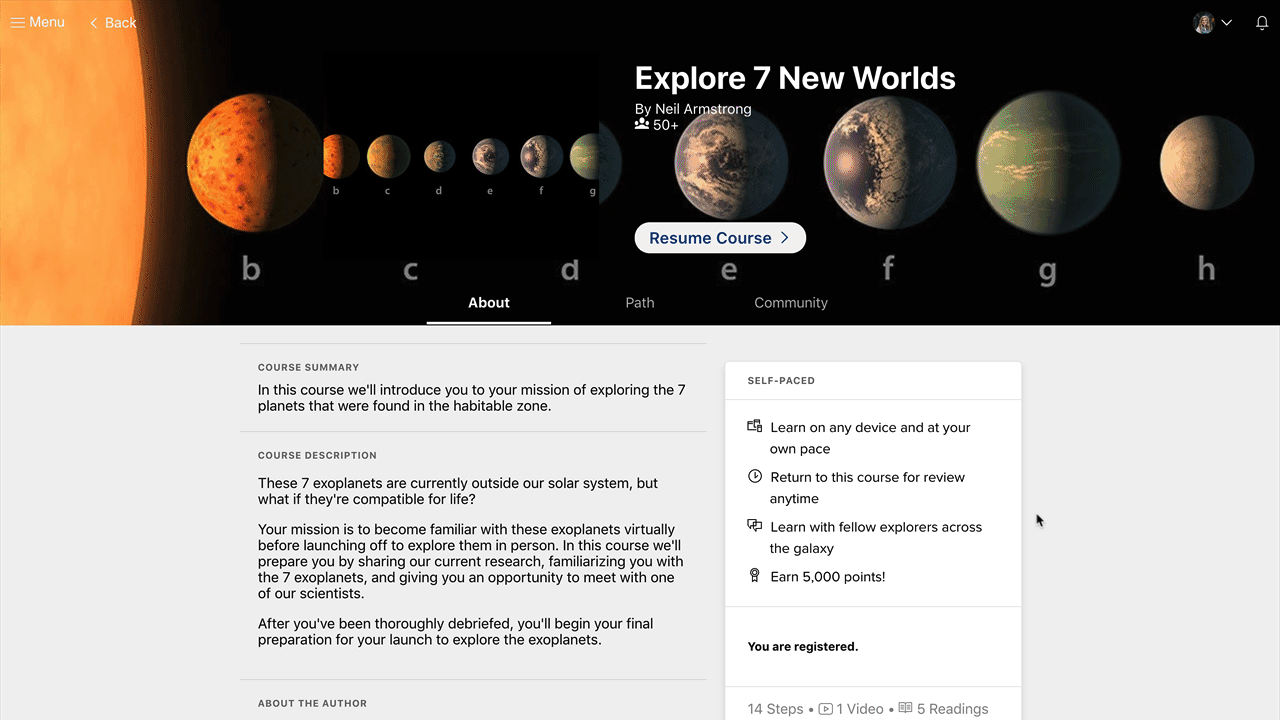
If you create courses that other educators could teach, you've got to check this out. Set it up once for your course and you can have hundreds of private groups taking your course. Better yet, the group creator is set as the group moderator, so you don't need to do any grading or facilitation.
3. Use your currency of choice
We recently released the ability to change your account’s default currency from USD to virtually any other currency. Just contact us, let us know your currency, and we’ll change it.
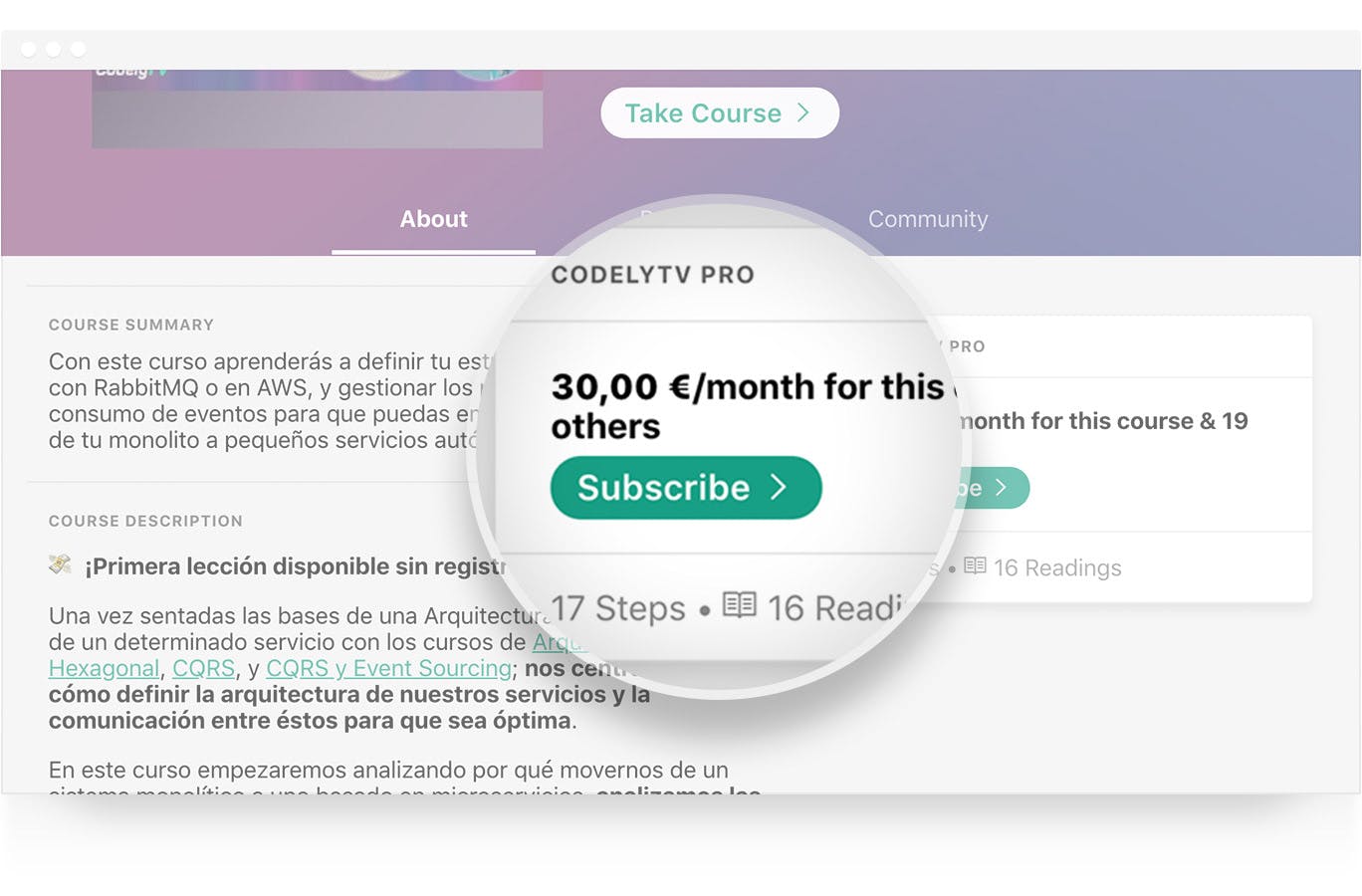
As always, you can accept payments in all currencies, but your account will display prices only in the single currency of your choice.
To discover more about Pathwright, find all of our FAQs here.
Using Pathwright is dead simple and doesn’t cost a thing until you’re ready to launch a path.
Get startedTopics in this article

