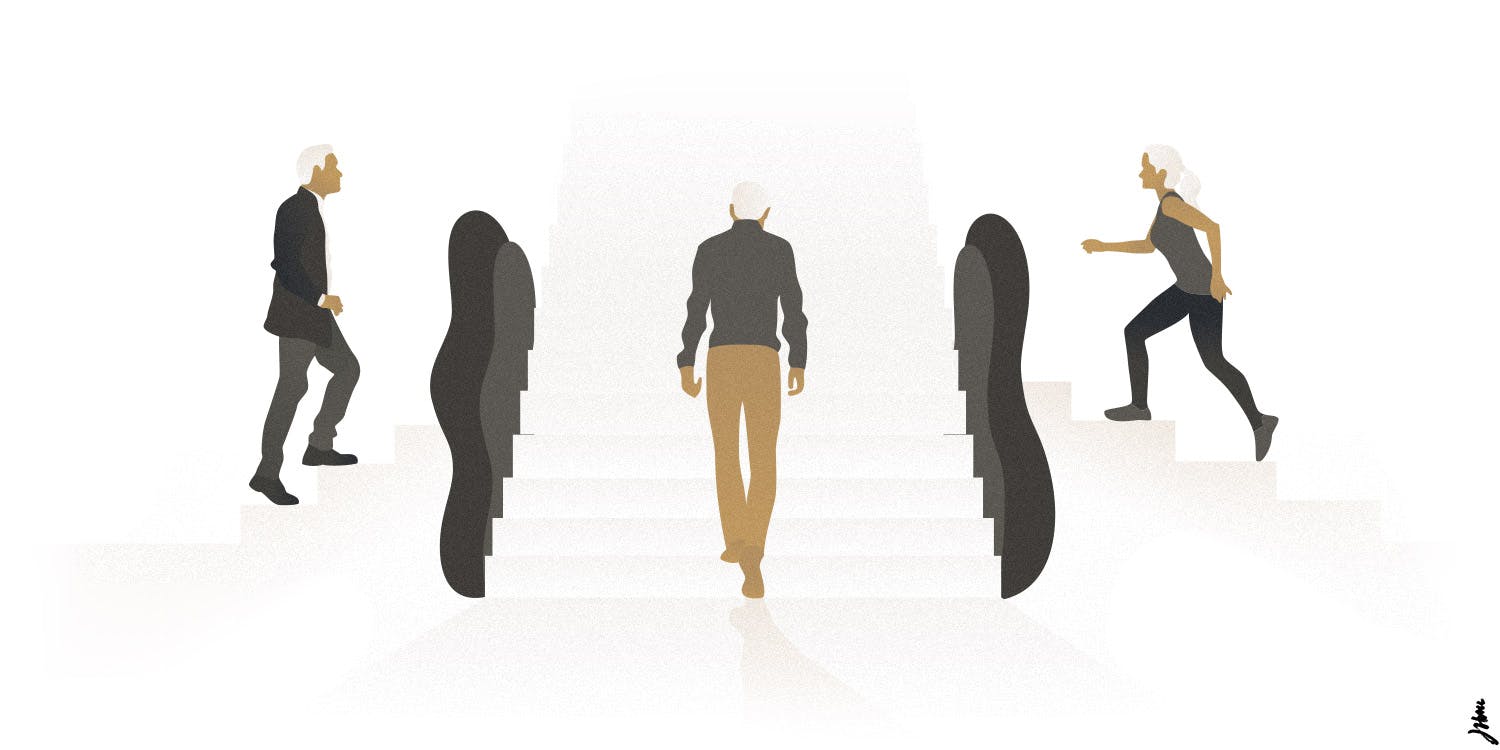
From the Editor: This is part two of a three part series in which Laurie, our Guidance Expert, shares Pathwright’s subtle superpowers and hidden features you might have missed. You can read part one here. Get notified on part three’s release by signing up for our blog below.
1. Make your best course page pitch
Your course may be fantastic, but without an About page, potential learners might miss out. The About page showcases the wonderful features of your course, engaging learners before they click “start.”
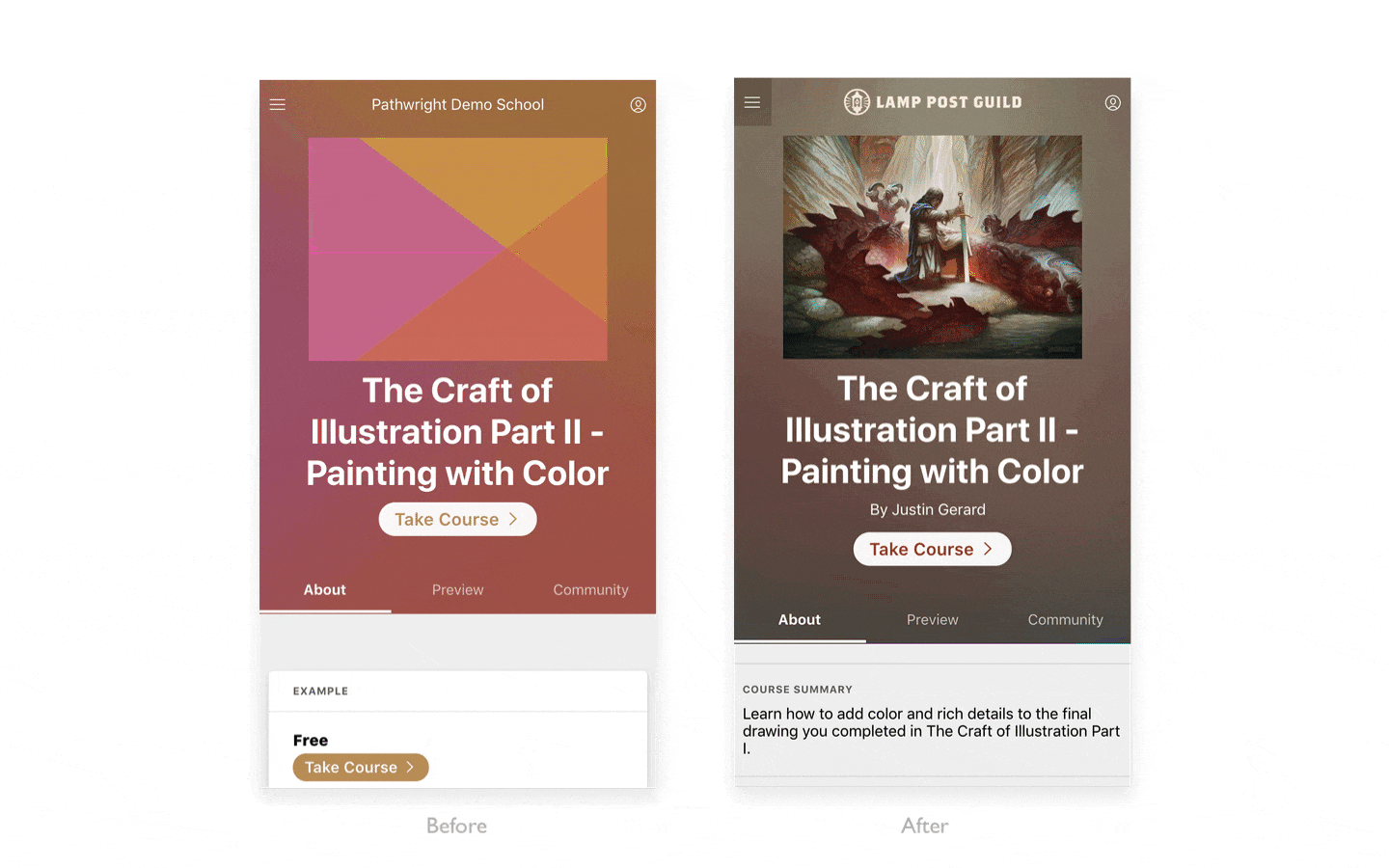
Minimally, you can add an attractive course cover and brief description on your About page. But it may be worth your time to add a trailer video, author bio, and more.
(Bonus: Use multiple rotating banners in your school’s Library to call out specific courses and deals from your Library page.)
2. Give anyone a free preview of your course
One of the best ways to show your potential learners your course is to let them preview a free sample. We automatically allow anyone to preview the course "Path" as an outline on public courses.
But did you know that you can make the content in selected steps previewable for people who are not enrolled? Try making the intro and first lesson or first few steps available for preview. You can call attention to this on the "About" page as part of your pitch.

3. Offer special pricing, promotions, and scholarships with coupon codes
You can obtain coupon codes for your courses anytime, on any plan. Here are some ways you can use coupon codes:
- To attract interest by offering a promo deal
- To offer scholarships or special access to reviewers, sponsors, or pilot students
- To offer school credit instead of a refund
- To sell courses in bundles/packages/bulk
- To give discounted or free access to someone who has paid outside of Pathwright
- To allow someone to purchase courses or subscriptions as a gift
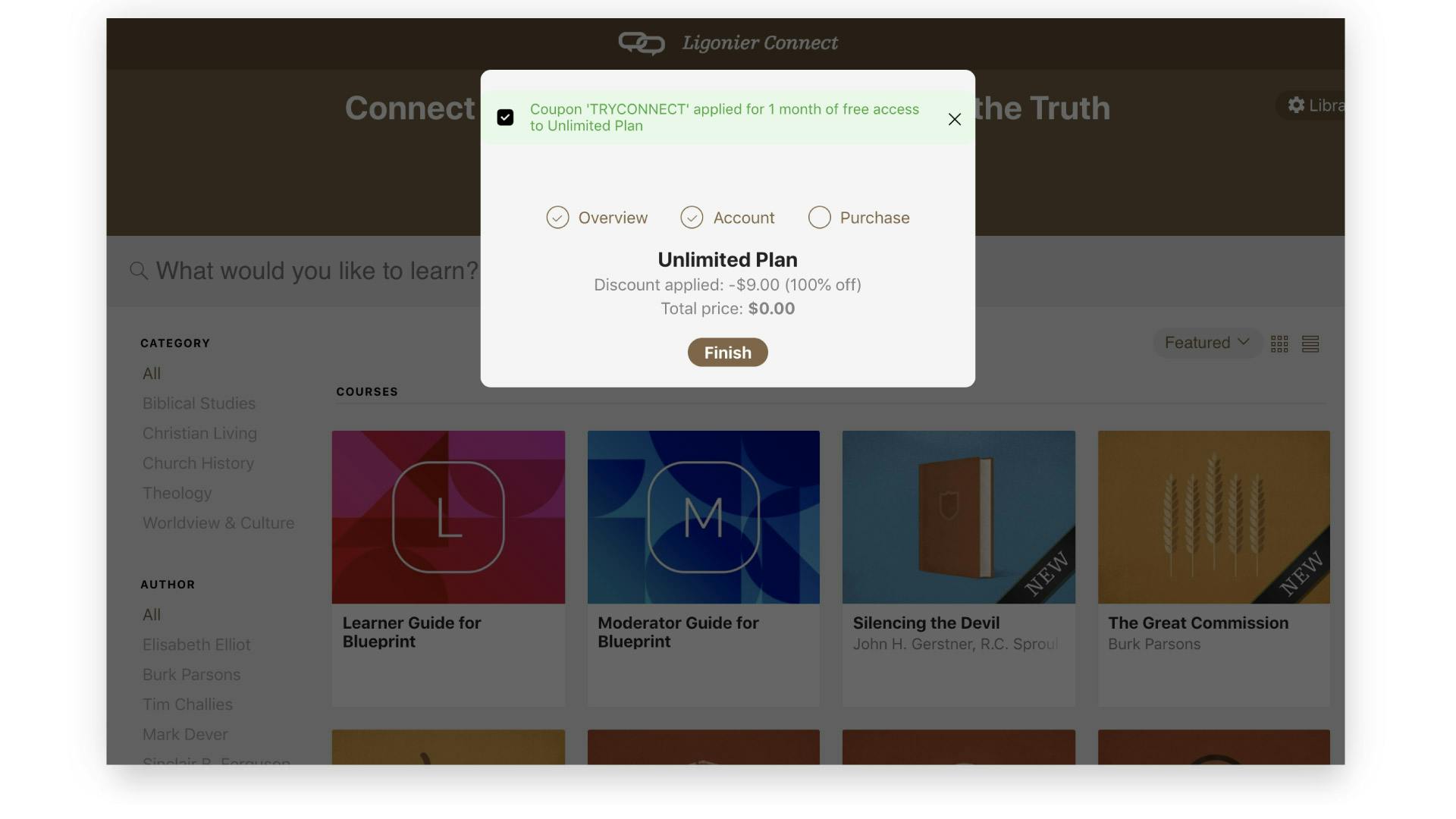
You can request coupon codes for individual courses, specific groups of courses, and subscription plans.
To discover more about Pathwright, find all of our FAQs here.
Using Pathwright is dead simple and doesn’t cost a thing until you’re ready to launch a path.
Get startedTopics in this article

